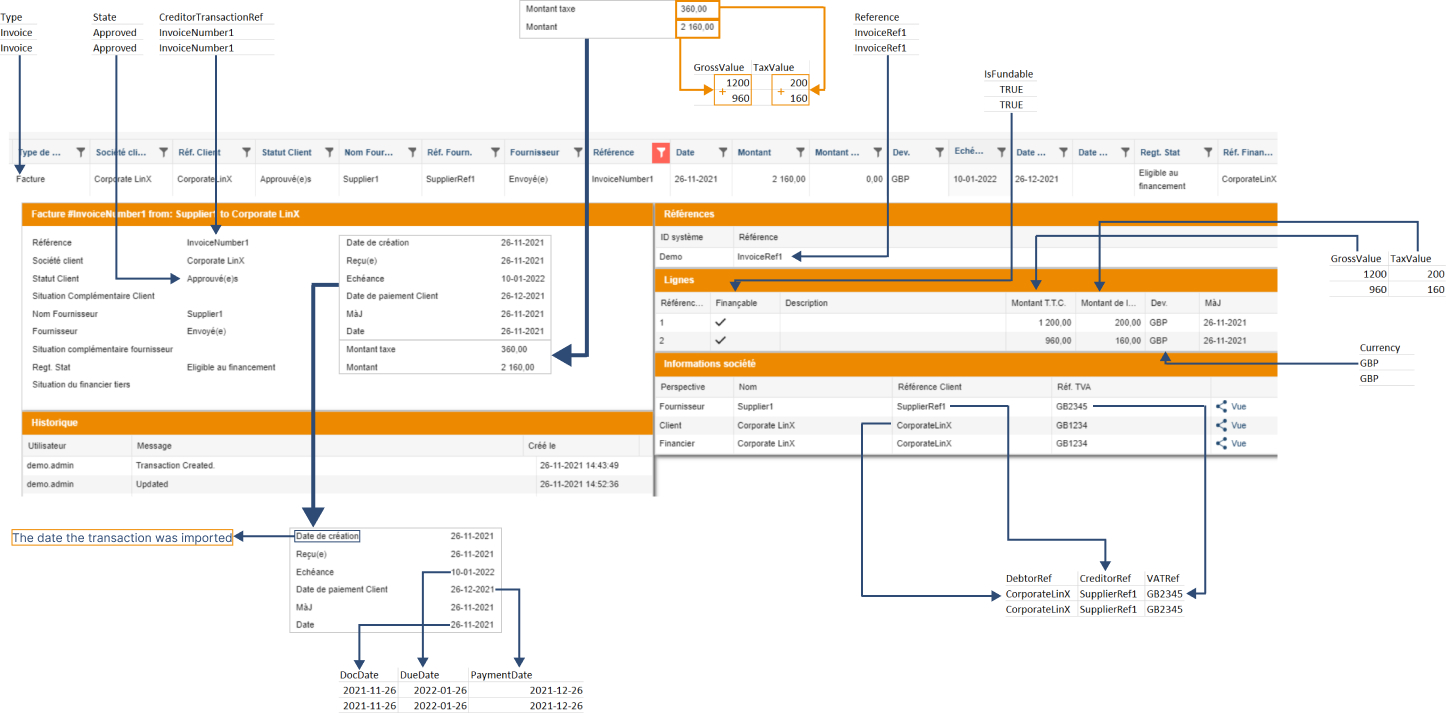Corporate LinX - Documentation Library
How to Import a 2 Line Invoice
In order for you to import a a 2 line invoice, it will require the data you send us to look something like this:
Type;State;Reference;CreditorTransactionRef;DebtorRef;CreditorRef;VATRef;Payref;Currency;DocDate;DueDate;PaymentDate;GrossValue;TaxValue;PayRef;IsFundable;AlsoPayOffer Invoice;Approved;InvoiceRef1;InvoiceNumber1;CorporateLinX;SupplierRef1;GB2345;GBP;2021-11-26;2022-01-10;2021-12-26;;;1000;1200;200;True Invoice;Approved;InvoiceRef1;InvoiceNumber1;CorporateLinX;SupplierRef1;GB2345;GBP;2021-11-26;2022-01-10;2021-12-26;;;800;960;160;True
Viewing this 2 line invoice in Excel gives you:
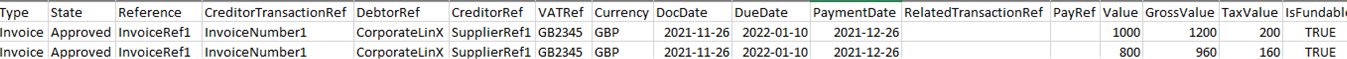
The reason our system processes this as two lines on the same invoice is due to them sharing the same Reference. Viewing this invoice in our UI gives us the following image. As you can see, there are two lines on the invoice that have the values from our imported CSV transaction.
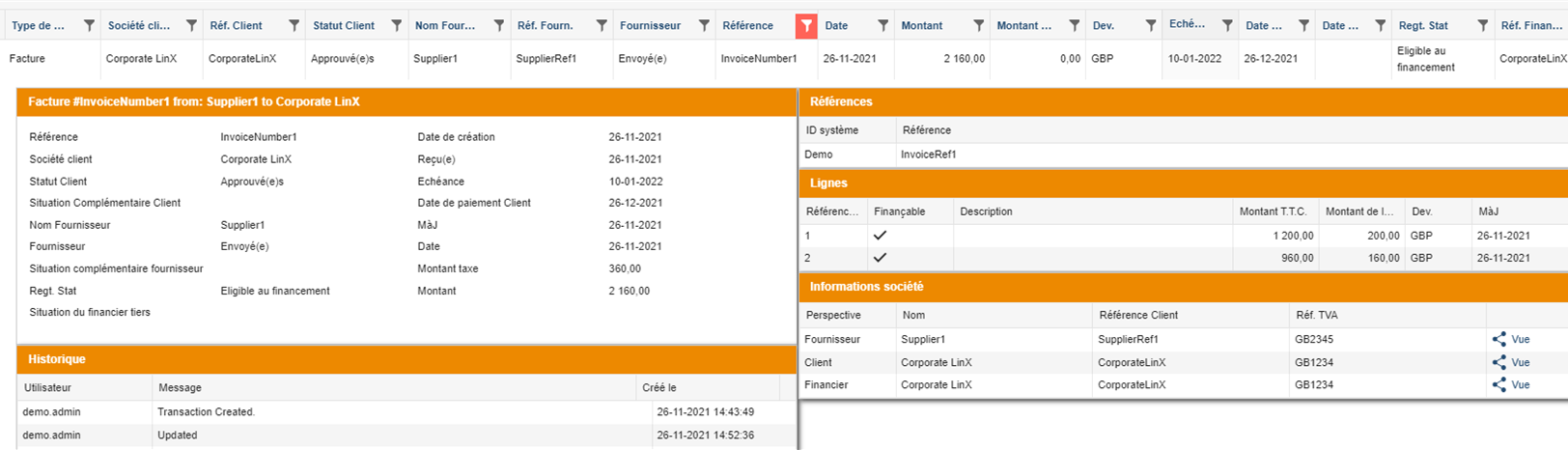
Sometimes it can be difficult to understand how the data you send to us in your CSV transactions file will present itself in our UI. The following diagram breaks down how the data you send to us on this 2 line invoice is displayed: