Corporate LinX - Documentation Library
Accessing the Log Stream
You access this functionality through the App Management Tabs. From here, you can see any API calls that are being made in the system at the time.
The UI
When you access the log stream tab, you’re greeted with something that looks like this:
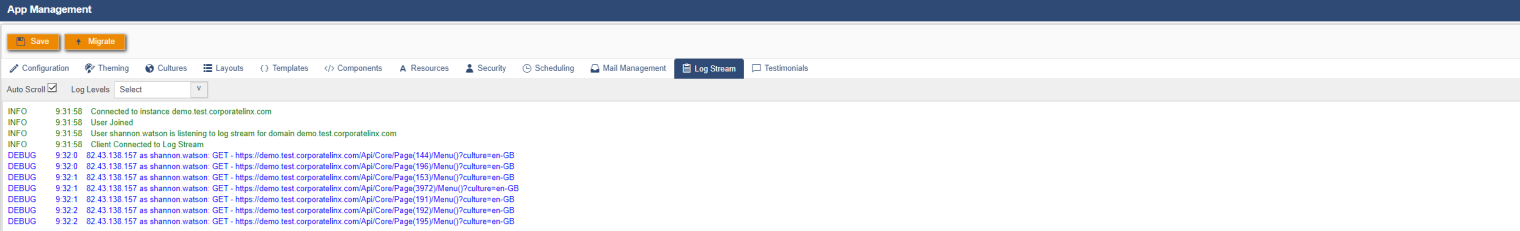
Here, you can see the API calls that are made when you hover over the navigation menu in our demo site. The toolbar options at the top of the page allow you toggle on and off “Auto Scroll”, and select what levels you want to be logged into the console. This allows you to easily debug and see what errors occur from what API calls.