Corporate LinX - Documentation Library
Logging In to the Portal
When you visit your portal in your browser, the first page you’re greeted with is the login page that looks something like this:
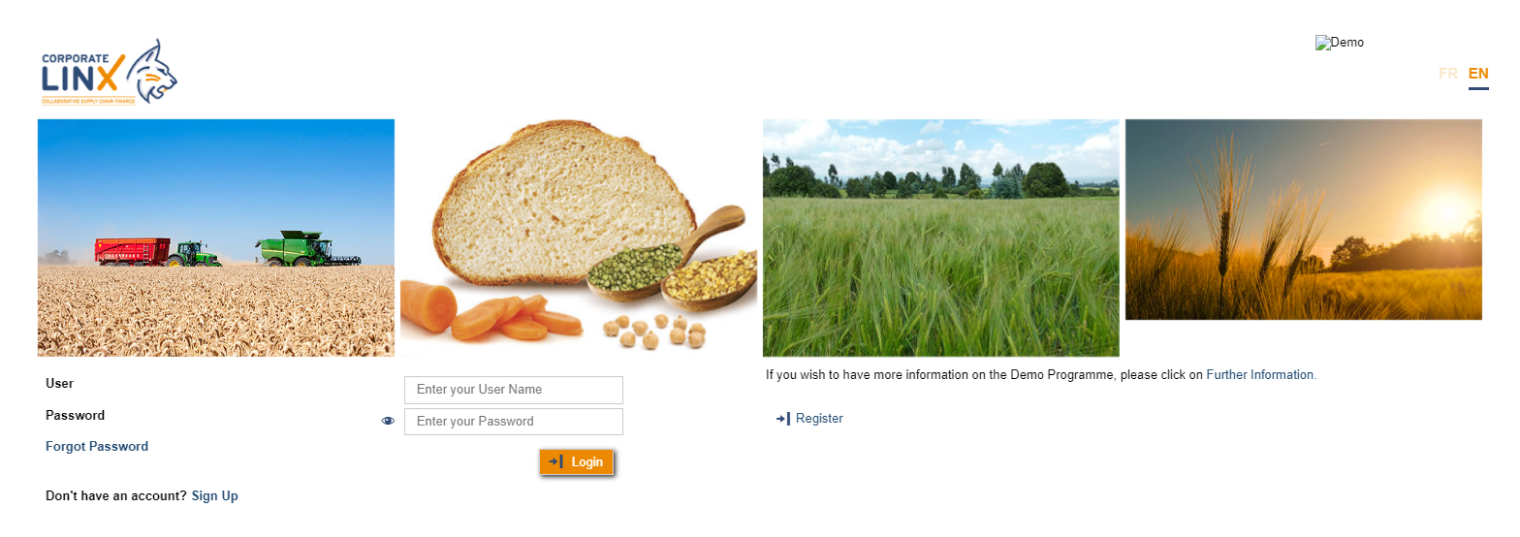
Here, you must enter your “User Name” and “Password” to the account you want to access and click the “Submit” button to gain access.