Corporate LinX - Documentation Library
Accessing Culture Management
You Access this page through the App Management Tabs. From here you can manage what Cultures (languages) you wish to support in your App.
The UI
When you access the cultures tab, you’re greeted with something that looks like this:
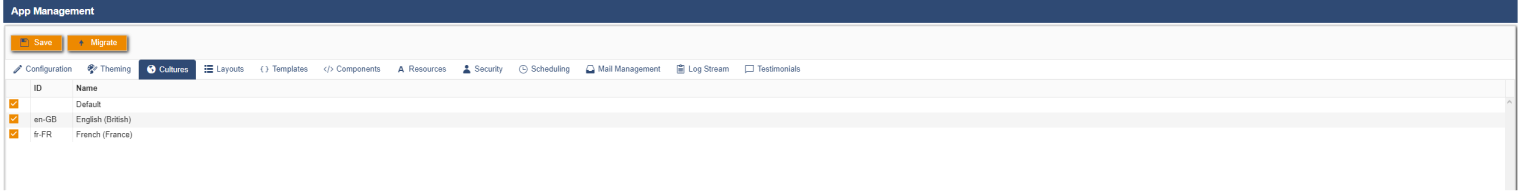
As you can see here, we currently only allow there to be French and English Cultures within our system. If, for example you de-select French from this list, you will no longer be able to select it from the top right hand corner. The following is a screenshot of the top right hand corner, where the user can select the language that they want to view the page in.
